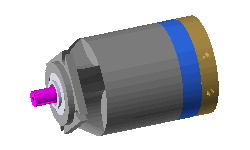- Quick history
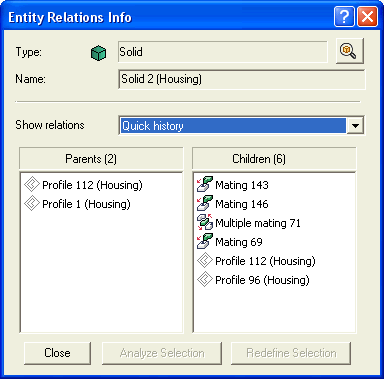
- Full history
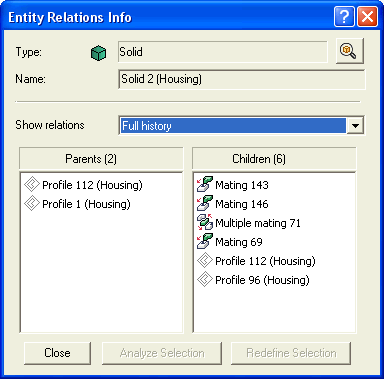
Checking the above results, you see that none of the features that make up the solid are shown in the relations. Also the entity Profile 112(Housing) appears both in the Parents and Children type lists.
When you apply the command on a Solid, you will get information on the entities exclusively outside the solid that are related to features inside it.
Start the Entity Relations command, on Solid2 that belongs to the component Housing. The results as per parameters Quick history and Full history set in the Show relations drop down menu is as seen below.
- Quick history
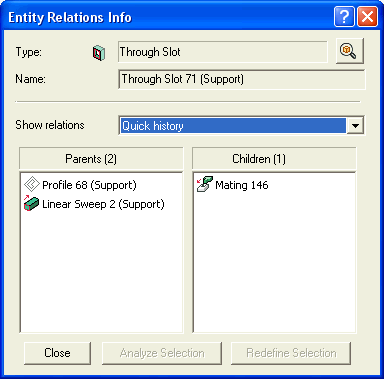
- Full history
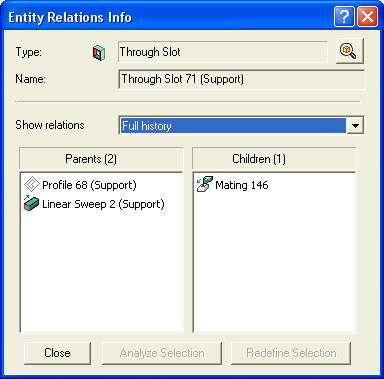
This implies that the same entity can appear as a Parent and a Child when you use the command on a Solid. Thus Profile 112(Housing) appears in both the type lists.
When you apply the command on a feature on the Solid, Through Slot 71 (Support) as example in this case, you get information also on other features that it is dependent upon it.