
When this happens, click on More Options to display the Law drop-down list and select the Curvilinear law instead:
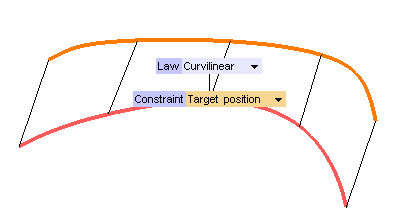
This law has been designed to guarantee an even correspondence between the two entities.
When selecting curves or surface boundaries as Initial/Target conditions within the Advanced GSM command,
you may get a preview similiar to the one in the illustration below. The "mapping" of the two
curves is not good (uneven), and it is due to the quality of one or both the
curves (surfaces). This might affect the quality of the entities
modified by GSM.

When this happens, click on More Options to display the Law drop-down list and select the Curvilinear law instead:
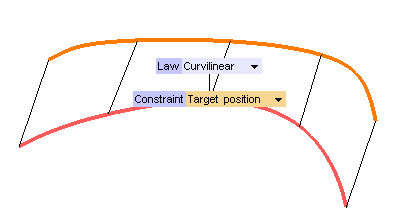
This law has been designed to guarantee an even correspondence between
the two entities.