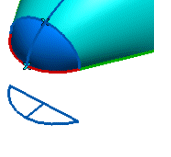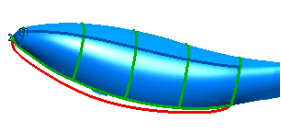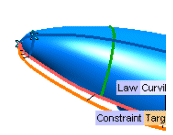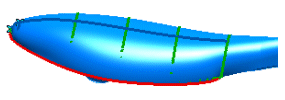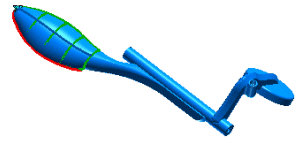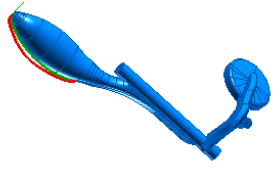
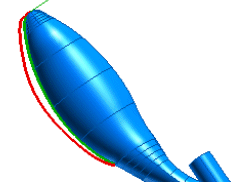
The surfaces highlighted in orange are a total of seven surfaces, none of which have tangency or curvature continuity. We will simplify these surfaces before moving on to the desired shape modification.
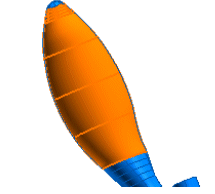
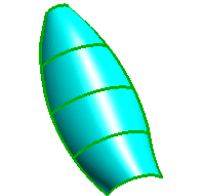
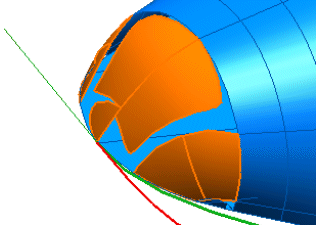
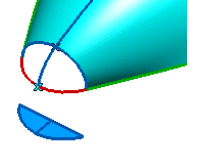
| Using the Surface Capping command You can easily cap the end of this part also using the Cappingcommand. |