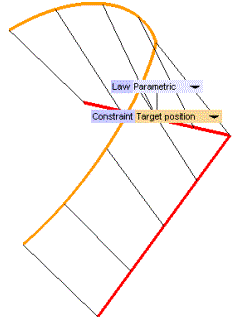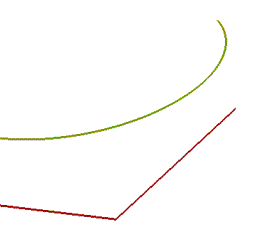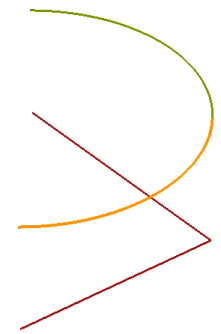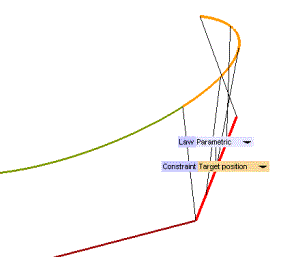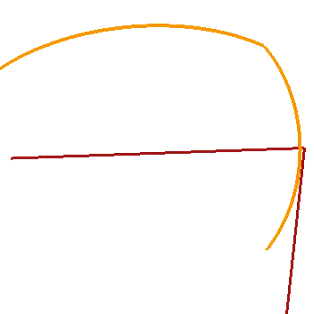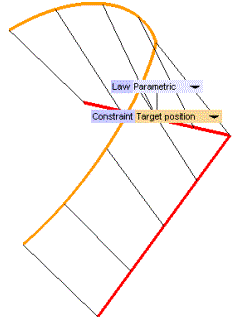Use curves carefully
Here are some tips on how to use curves whithin the Advanced GSM command.
- Do not use curves with discontinuities or holes
- Use the Chain selection command.
For example, while working with the Advanced GSM command you might happen not to be able to select curves as initial and/or target curves. Nothing seems to happen and no mini-dialog appears.
- GSM does not work with curves that have different "singularities", that's to say when one curve has a sharp corner (even if obtained as the result of applying the Join Curve to different curves) and another is a single continuos curve (no sharp corners).
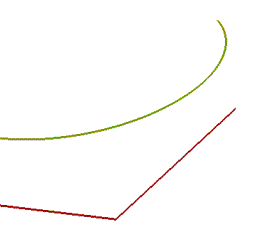
The two curves are an arc (green) and a curve (red) made of two joined curves at a sharp angle. Please note that joining curves (using Union) at a sharp angle (or non-tangent) is not a correct procedure.
- One possible solution is splitting (Split) the arc into two parts:
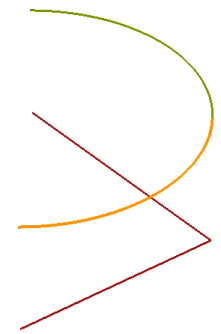
so that you can select two groups of curves (line-arc, line-arc)
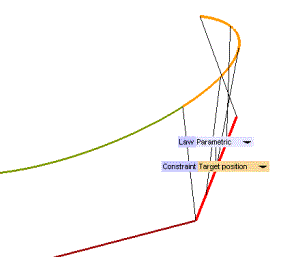
- Another solution is to introduce a sharp point into the arc (modifying the arc using the Control Points command or in other ways)
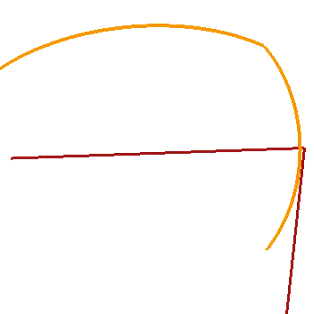
In this case it will work because the Initial curves and the Target curves have the same number of "singularities" or "sharp points".