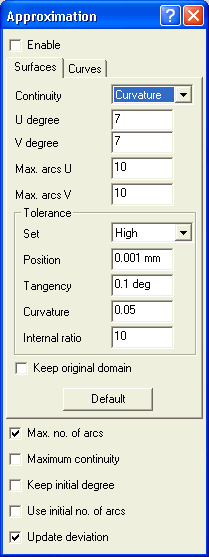
When modeling an object, the entities you obtain as a result are of one of the GSM specialized types, while the curves are generic curves. Especially when you have to export your model to some other CAD environment, it can be useful to get NURBS entities instead of specialized ones.
Proceed as follows:
| 1 | Click on Approximation under More Options. The Approximation dialog box is displayed: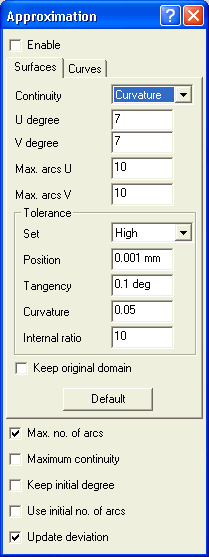 |
| 2 |
The Surfaces tab contains the settings that control the conversion of surfaces to NURBS:
The settings controlling conversion of curves to NURBs are available in the Curves tab
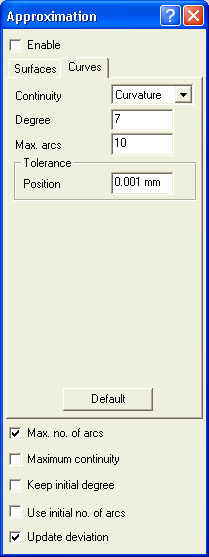
| Continuity | |
| Maximum continuity | |
| Keep initial degree | |
| Degree | |
| Max. arcs | |
| Position | |
| Use initial no. of arcs | |
| Update deviation | |
| Max. no. of arcs |