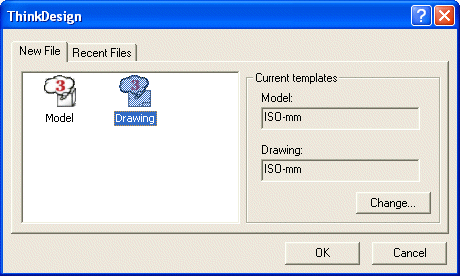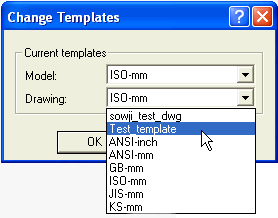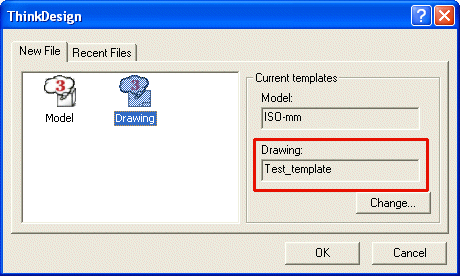For any reason of your requirement, you may need to create customized document template. For example, you might need to create a template for detail part drawings that might use layer names such as, Contour, Hidden, Center, Text and Dimensions. The application enables you to create your own customized document templates as described further in this document.
In this tutorial, let us consider creating a customized drawing template. To do so, proceed as follows.
- Start the application and open an empty drawing (by using the Drawing from Template command) or any saved drawing (using command) that you want to take as reference for a new drawing template.
- Define various parameters and customize few initial settings like layer properties, dimension style, text styles etc.
- Save the drawing using the Save as Template command. The program displays a Save as Template dialog box, in which you need to provide the name for the template file in the edit box or choose an existing file from the available list. In this case, name it as Test_template.e2.
Now, it will be available in the list of the Current templates options, which can be chosen using the Change button.
Note that the customized templates are stored in the Template subfolder of your user folder.
In order to verify your work, open a new drawing from the saved template. To do so, proceed as follows:
- Click New File (
 ) button, to display the ThinkDesign dialog box as shown in the image below.
) button, to display the ThinkDesign dialog box as shown in the image below.
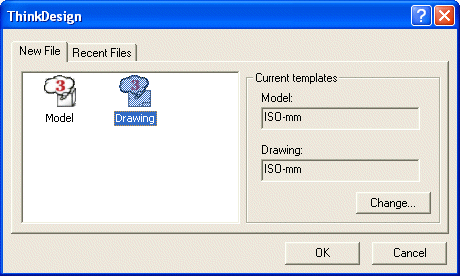
Note that by default the current model and drawing templates are is set to ISO-mm.
- Click Change button. The Change Templates dialog box is displayed as shown in the image below.
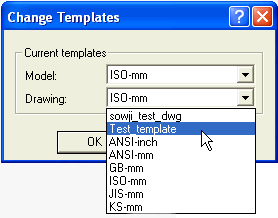
It enables you to choose between the the current template options: Model: and/or Drawing:.
- Choose the customized template (Test_template) from the Drawing: drop-down list and click OK.
The chosen drawing template is reflected in the Drawing: option in the Current templates area, as shown in the image below.
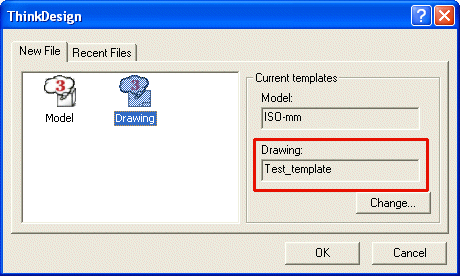
- Select the Drawing icon from the ThinkDesign dialog box and click OK.
It opens a new drawing document with the customized template settings.