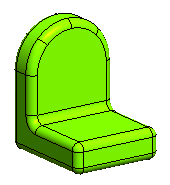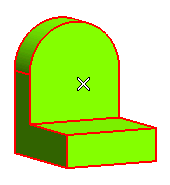
 or
or  to confirm your selections and fillet the edges of the solid, as shown in the image below.
to confirm your selections and fillet the edges of the solid, as shown in the image below.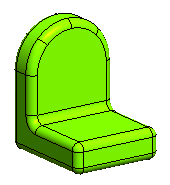
The Solid Fillet command enables you to create a constant radius fillet on all the edges of a selected solid. To do so, open the Edge_Fillet_Simple.e3 file available in the Samples folder of your installation and follow the steps given below.
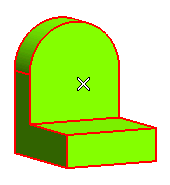
 or
or  to confirm your selections and fillet the edges of the solid, as shown in the image below.
to confirm your selections and fillet the edges of the solid, as shown in the image below.