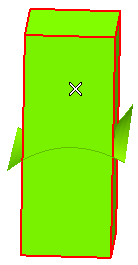
To reselect the solid, click on Solid in the selection list and select the solid again.
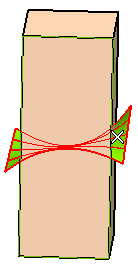
To reselect the surface, click on Cutting Surface in the selection list and select the surface again.
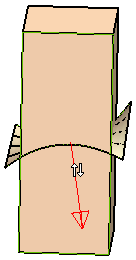
To change the side of the solid from which material will be removed, double-click on the arrow or right-click and select Invert Cut Side.
 or
or  to confirm your selections and cut the solid.
to confirm your selections and cut the solid.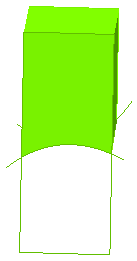
Click
 to discard your changes.
to discard your changes.