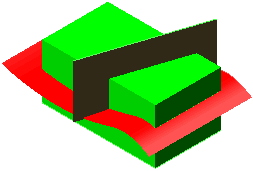Insert Solid
Solid Cut/Split
Cut/Split
The Cut/Split command cuts a solid by using any surface, a datum plane or an existing skin present in the model.
On starting this command, you need to select the solid to be cut and cutting surface for the Solid and Cutting Surface selectors, respectively. The red arrow is available to flip the direction of the part to be removed.
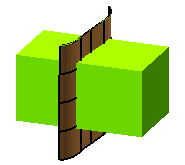 |
 |
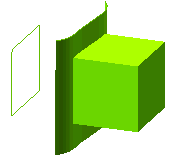 |
| Model | On clearing Split check box |
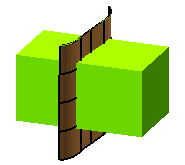 |
 |
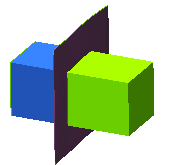 |
| Model | On selecting Split check box |