



Edit Work Plane
Work Plane On Entity
On Entity
The Work Plane on Entity command enables you to place the Work Plane over an entity. This command can also be started by double-clicking on the Work Plane or selecting the On Entity option from the context menu displayed by right-clicking on the Work Plane.
After starting the command, for the Entity selector, you need to select an entity that can be profile, line (edge), curve (edge), surface, face or datum plane. The Work Plane will be positioned over the selected entity, however, in some cases you need to define an additional point to define the Work Plane orientation and its origin. To do so, depending on the entity selected, additional options in the selection list will be displayed.
Details of entity selected and their consequences are given below:
The Work Plane is position over the plane over which the profile exists.
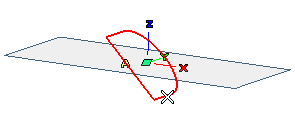 |
 |
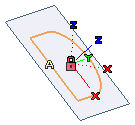 |
The Work Plane is positioned normal to the selected line (which becomes the Z-axis) and its orientation is defined by the point selected for the Point on XZ plane plane selector.
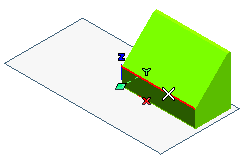 |
 |
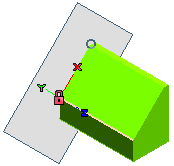 |
The Work Plane is positioned normal to the curve. The location of the Work Plane over the curve and the origin of the coordinate system is defined by the selection made for the Origin option for which you can select:
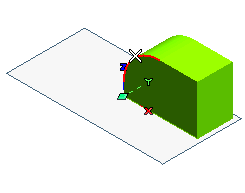 |
 |
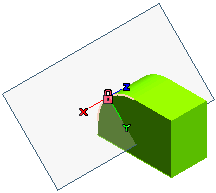 |
You can reset the selection of the curve by right-clicking on the Entity selector from the selection list and select the Reset.
The Work Plane is positioned tangentially to the face. The point selected for the Origin selector is the point of tangency and also the origin for the coordinate system.
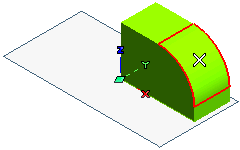 |
 |
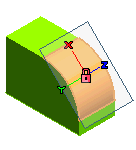 |
The Work Plane is positioned on the surface. The location of the Work Plane over the surface and the origin of the coordinate system is defined by the selection made from the Origin drop-down list for which you can select:
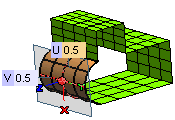 |
 |
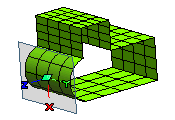 |
The Work Plane is positioned over the face/plane. The point selected for the Origin selector becomes the origin for the coordinate system.
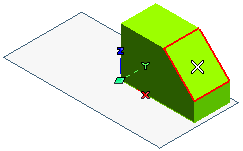 |
 |
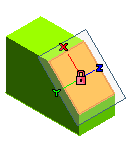 |