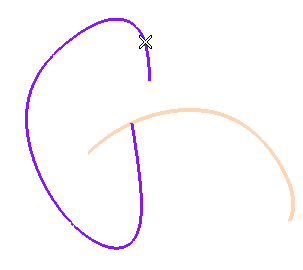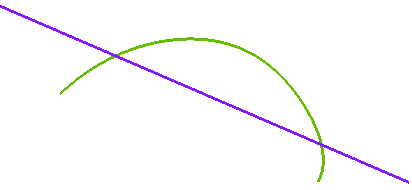
First you select the boundary curve, close to the intersection on the left:
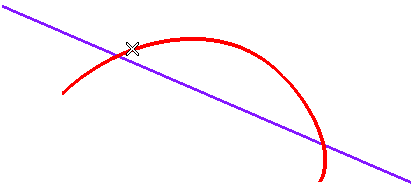
Then you select the curve, as displayed in the illustration:
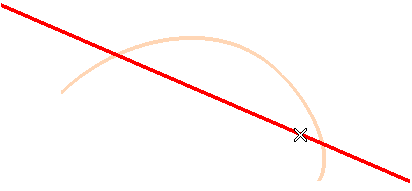
The part of the curve that will be retained is the one identified by the selection point of the curve itself, while the intersection point actually used by the command is the one close to the selection point of the boundary. The part of the curve beyond that point will be removed.
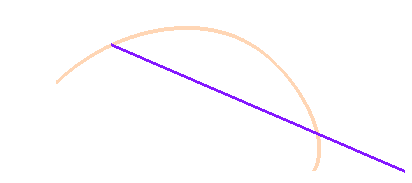
In the following example you can see the same behavior in the case of extension.
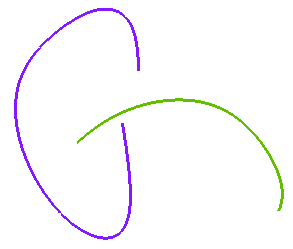
First you select the boundary curve, close to the intersection with the lower end point of the curve to modify:
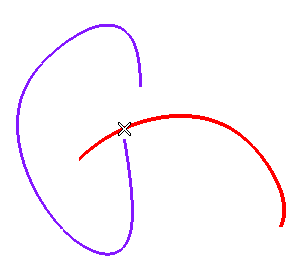
Then you select the curve, as displayed in the illustration:
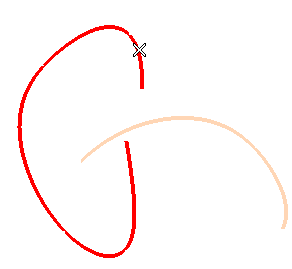
The part of the curve that will remain unchanged is the one identified by the selection point of the curve itself, while the intersection point actually used by the command is the one close to the selection point of the boundary. The part of the curve beyond that point will be extended.