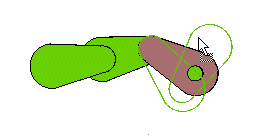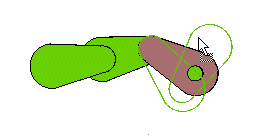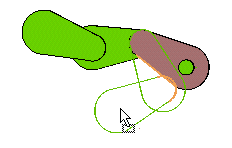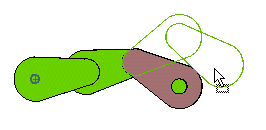Collision detection during drag & drop
The collision detection tool enables you to detect collisions during drag & drop actions involving semi-constrained entities.
This feature provides you with a more realistic interaction between moving objects such as kinematic chains.
To enable/disable collision detection during drag & drop, set the Feedback option in the Clipboard/Drag & Drop category of the System Options, by choosing one of the following options in the drop-down list:
None
By selecting the None option, collisions are ignored when dragging & dropping the parts of the kinematic chain. Movements are free and no information on collision is provided, as shown in the following illustration:
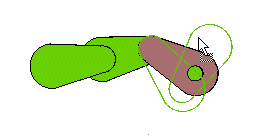
Highlight colliding faces
By selecting the Highlight colliding faces option, colliding faces are highlighted when dragging & dropping the parts of the kinematic chain. You can move them freely, but you get feedback on colliding faces, as shown in the following illustration:
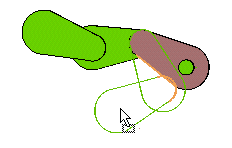
Stop on collision
By selecting the Stop on collision option, dragging & dropping the parts of the kinematic chain is stopped on collisions and you have to move away the touching part to obtain an actual movement.
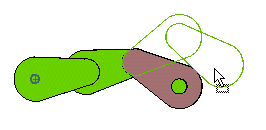
Related Topics