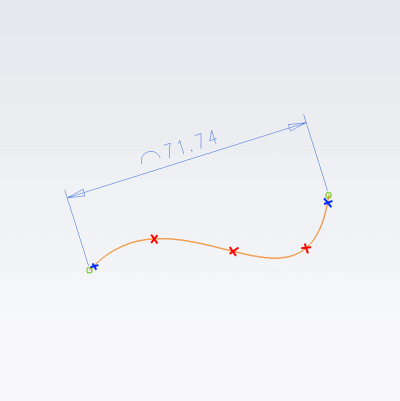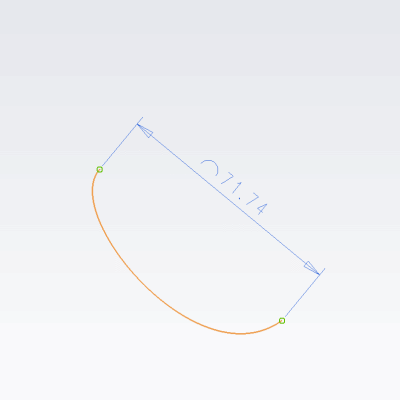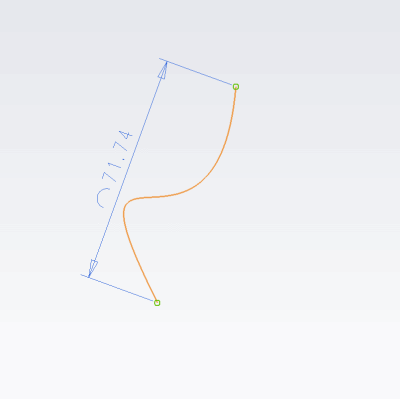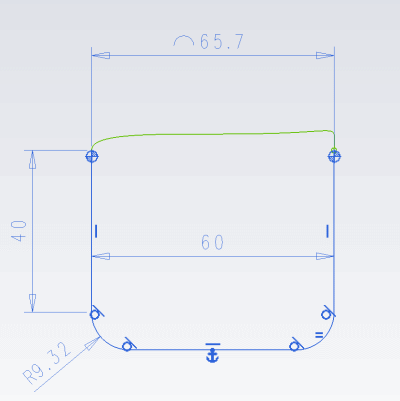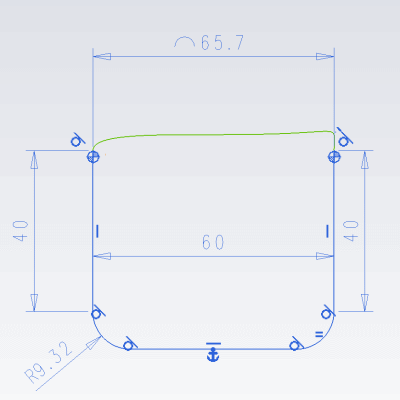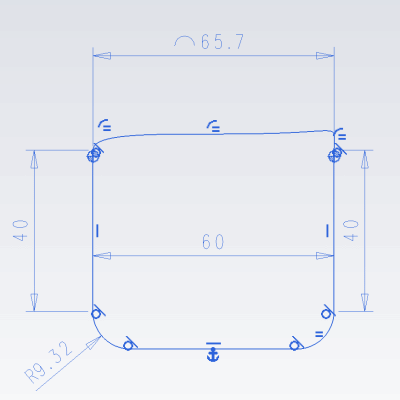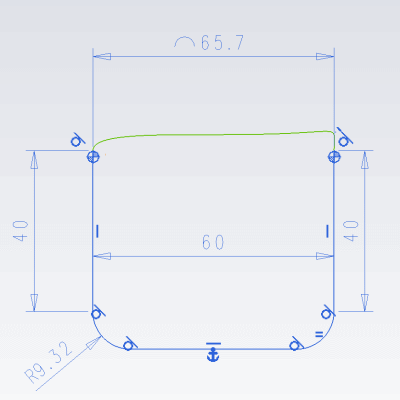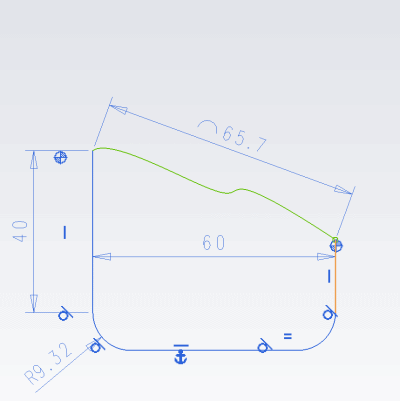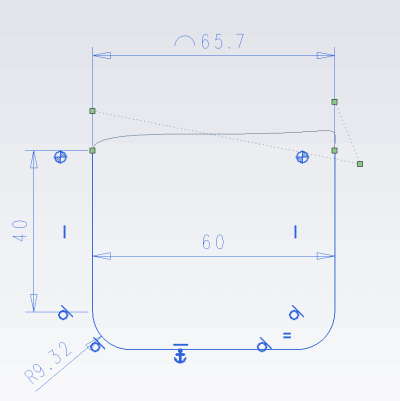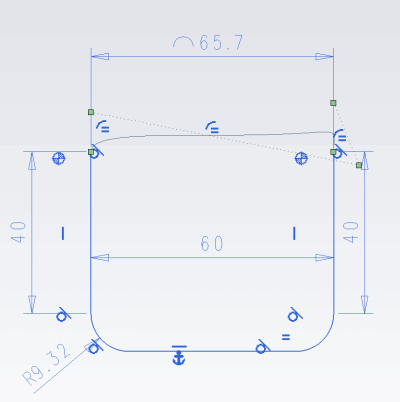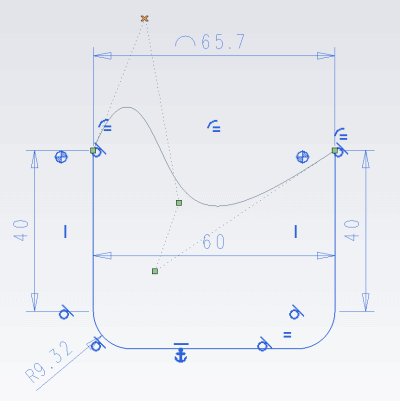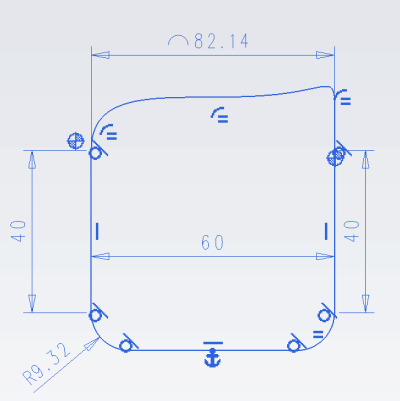This page presents the behavior of the Curve Length Dimension (CLD) when editing the curve in a profile.
| 1 |
The first way to edit a curve with a CLD as a contraint is to select the curve and drag it. If the curve is picked on its
body (red cross), the whole curve will be moved without changing its shape. If it is picked close to an extremity (blue cross),
this extremity will be moved changing the shape of the curve but retaining its constrained length.
This modification is difficult to determine in advance and the only way to recover the pevious shape is to Undo the action.
The second way for editing the curve is to use the Edit by Control/Interpolation Points command (see next points).
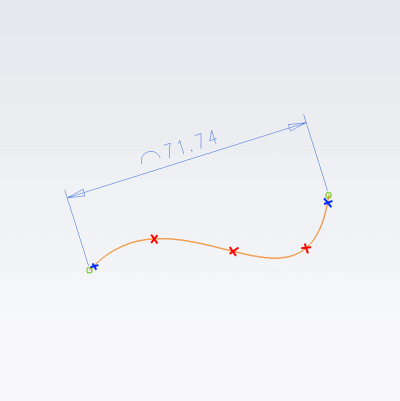
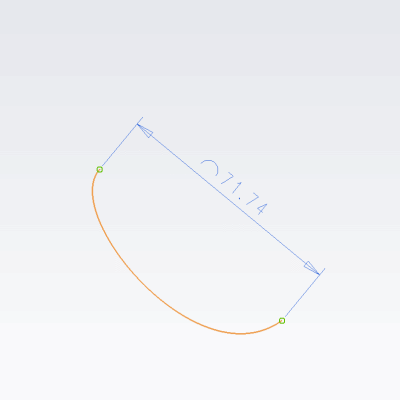
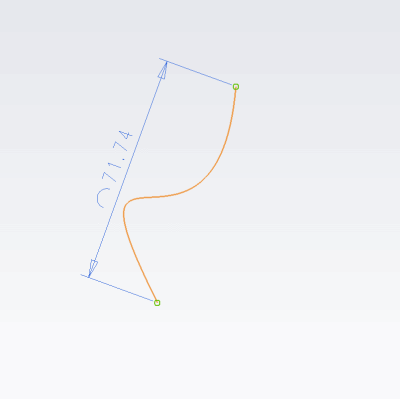
|
| 2 |
When a curve is inserted inside a profile, each control points adds several degrees of freedom (2 in 2D, 3 in 3D).
The CLD removes one of these degrees of freedom.
Since the control/interpolation points cannot be constrained individually, other constraints will have to be applied to fully
constrain the profile. It is thus not always possible to respect the design intent and have no degrees of freedom inside the profile.
In the next example, tangency constraint are first added to the extremities of the curve, then a length constraint on the right line.
Finally the profile is fully constrained by adding 3 'equal curvature' constraints to the curve.
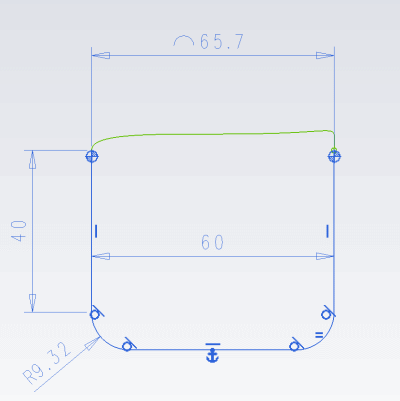
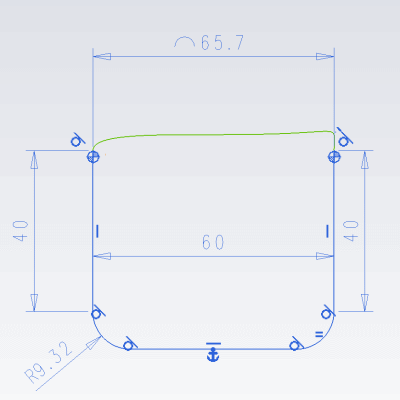
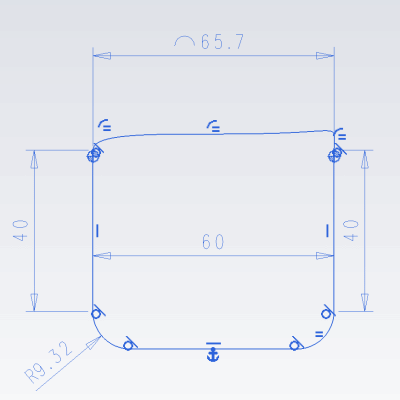
|
| 3 |
When a curve is added and its extremities snapped to other entities, those extremities becomes implicitely coincident.
The coincidences can be removed by moving the snapped control points away using the Edit by Control/Interpolation Points command.
Alternatively, the curve can be build apart from the other entities and the extremities made coincident explicitely.
Then the curve can be modified by moving the other entities attached to the extremities or the Edit by Control/Interpolation
Points command can be used to modifiy the shape of the curve directly.
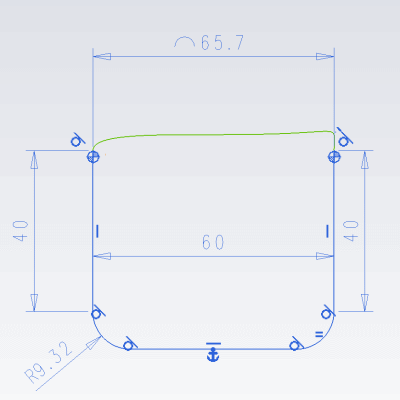
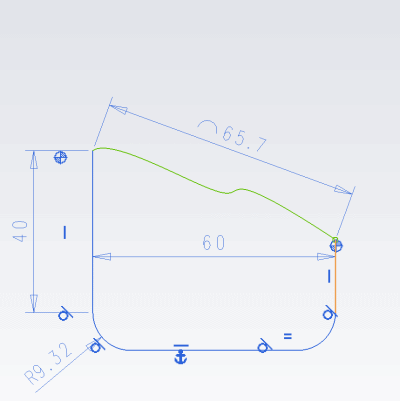
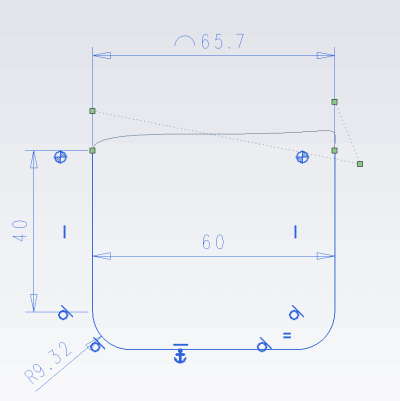
|
| 4 |
Even when the curve is fully constrained, it still can be modified using the Edit by Control/Interpolation Points
command. Warnings are issued when modifiying a curve with a CLD using this command. One warns that, contrary to other dimensions,
the value of the CLD will be modified to follow the new value of the curve's length. The other warns that any other constraint
will be enforced and could change the shape of the displayed curve.
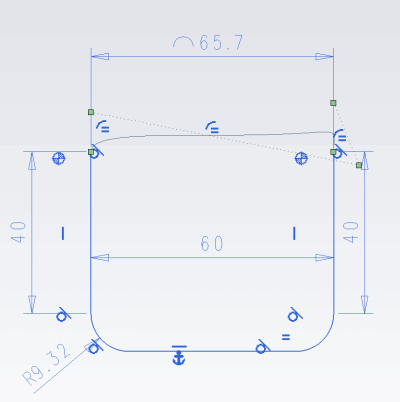
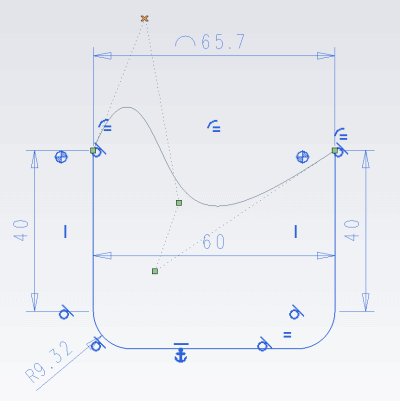
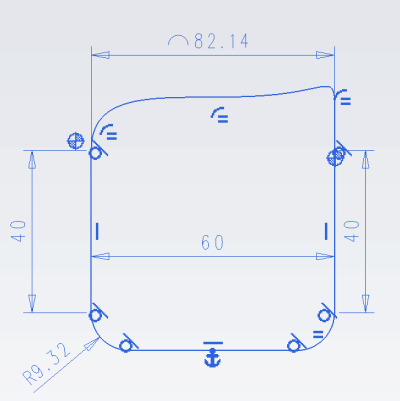
|