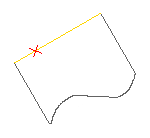
| 1 | When you start the Smart command, the program prompts you to select an entity. Click to select a curve. Select the entity anywhere along its length except at a Snap point.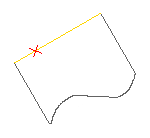 |
| 2 | You are prompted to enter the origin. |
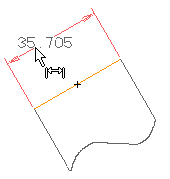
Dimension Format
Using the Dimension Format option you can create the dimensions in any desired format.
Entity Properties
By clicking on the
Entity Properties option, the
Entity Properties window shows up, that enables you to control appearance of the dimension.
The curve length dimension has alternative dimension representation options : copy and offset.
The offset curve option is unavailable with non-planar 3D curves. Choosing this option in this case will result using the linear representation instead.