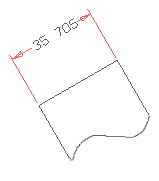
| Orientation | This option is ignored in this case. The orientation is always Distance |
| Type | Enables you to specify the type of the dimension to be created, based on the selection you performed. Select one type from the drop-down list |
| Properties | Displays the Properties dialog box |
| Curve Length | 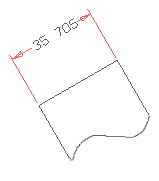
|