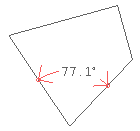| Distance | parallel to the line through the endpoints of the entity |
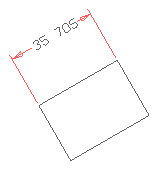 | |
| Horizontal | parallel to the X-axis |
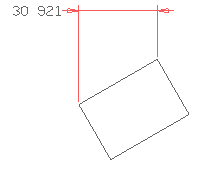 | |
| Vertical | parallel to the Y-axis |
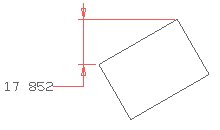 | |
| Projected | projected at a specified angle |
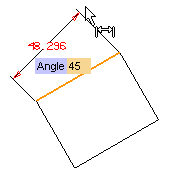 |
| Orientation | Enables you to specify the orientation of the dimension line. Select one from the drop-down list |
| Type | Enables you to specify the type of the dimension to be created, based on the selection you performed. Select one type from the drop-down list |
| Properties | Displays the Properties dialog box |
| Line Length | You can specify the orientation as one of the following:
|
| Point & Line | 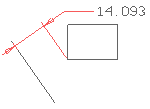
|
| Half View |
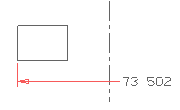
|
| Angular |
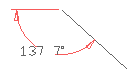
|
| Parallel |
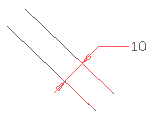
|