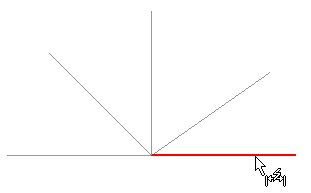
Select the entity anywhere along its length except at a Snap point.
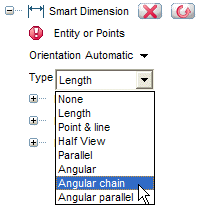
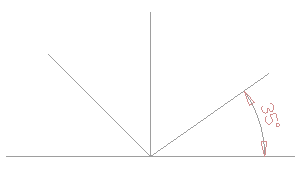
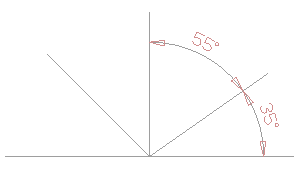
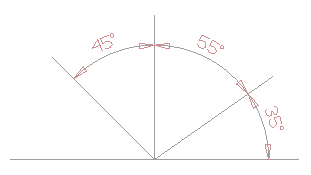
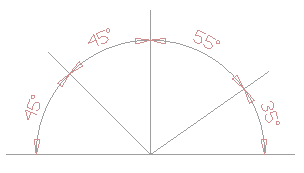
| 1 | When you start the Smart Dimension command, the program prompts you to select an entity. Click to select a line.
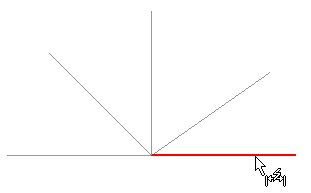 Select the entity anywhere along its length except at a Snap point. |
| 2 | From the Type drop down list, select the Angular chain option and click on the second line to create the angular dimension. 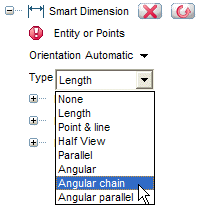 |
| 3 | To create the angular dimension, just choose the lo action and click again.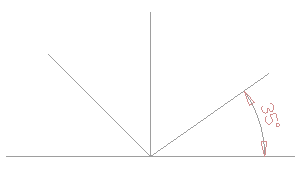 |
| 4 | Similarly click on the successive lines to create the chain of angular dimensions
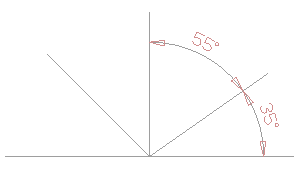 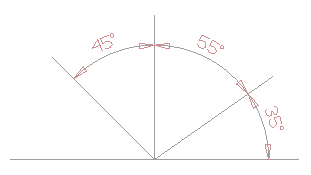 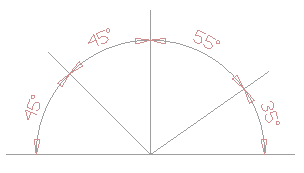 |
Properties
By clicking on the Properties Option, the Entity Properties window shows up, that enables you to control appearance of the Dimension and Text entities.