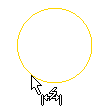
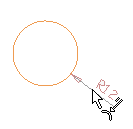
To create the dimension, simply click to specify the location of the dimension line.
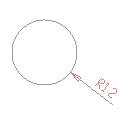
| 1 | When you start the Smart Dimension command, the program prompts you to select an entity. Select the circle by clicking on the external side. The center will be selected if you click on the internal side of the circle.
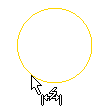
|
| 2 | In the Type drop-down list, select the Radius option. |
| 3 | You are prompted to enter the origin.
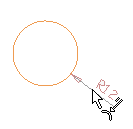
|
| Notice that the program immediately displays the dimension, which moves as you move the cursor.
To create the dimension, simply click to specify the location of the dimension line. 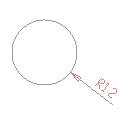
|
Properties
By clicking on the Properties Option, the Entity Properties window shows up, that enables you to control appearance of the Dimension and Text entities.