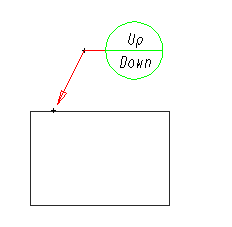| 1 |
In the Upper Text box, enter the text to appear in the top portion of the datum target; select the Diameter Symbol check box to include a diameter symbol in the datum target. |
| 2 |
In the Lower Text box, enter the text to appear in the bottom portion of the datum target. |
| 3 |
You are prompted to select an entity. Click to select the entity to which you want to attach the datum target. |
| 4 |
Select the Start from Reference Point check box to start the leader line from the reference point selected.
Specify the maximum number of points (less than or equal to 5) that make up the leader line in the Max. No. of Points box. |
| 5 |
The program then prompts you to enter the positioning point. Click to specify the endpoint of the leader line.
Although you are always enabled to right-click and insert the datum target with fewer points, when you have entered the required number of points the program inserts the datum target.
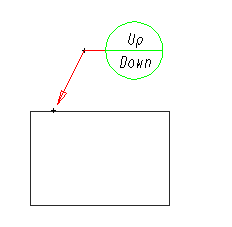
|