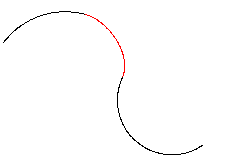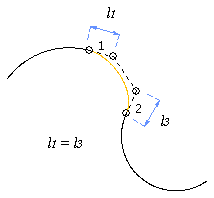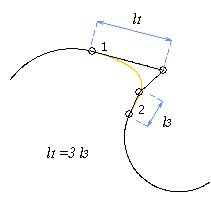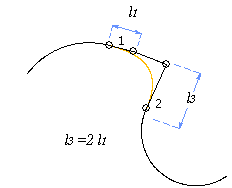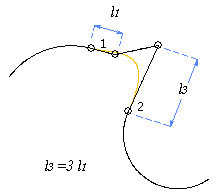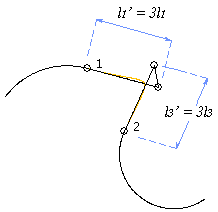Significance of Tangent Weights
- Open file "cv_01_07.e3e2".
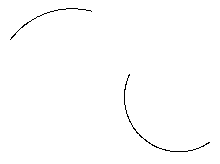
- Select the Connect Curve command.
- Click on the two curves you want to connect.
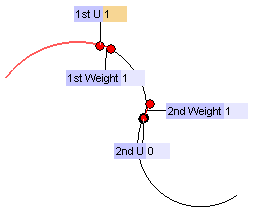
- In the Edit Mode drop-down list, if not already selected, select Automatic.
- In the Default drop-down list under More Options, if not already selected, choose Minimum degree.
- If not already so, set the Continuity By to tangency (Tangency) for both endpoints.
- In the 1st Weight and 2nd Weight mini-dialog boxes, type 1 for the weights of both curves.
- Click
 to create the following curve.
to create the following curve.
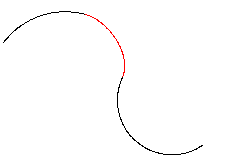
Since in this case the connecting curve is a cubic spline with a continuity of 2, and 4 control points, the polylines defining them consist of three segments. The first segment is tangent at its start point to the first curve you select and the third segment is tangent at its end point to the second curve you select. The two arcs shown in the following illustration are the same as those in the previous example. Since the weights are both 1, the lengths of the first and third segments are the same (to see the segments, start the Single Entity command and select the Control points check box).
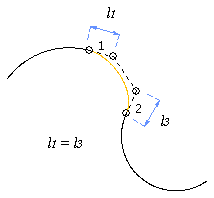
If the weight of the first curve is 3 and the weight of the second curve is 1, however, the length of the first segment is three times as long as the second segment.
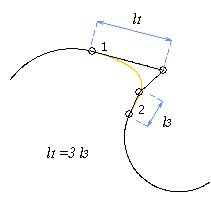
Similarly, if the weight of the first curve is 2 and the weight of the second curve is 3, the resulting segments are twice and three times as long as the corresponding segments when the weight of each curve is 1.
Finally, note in the following illustration what happens when a weight of 3 is assigned to both curves.
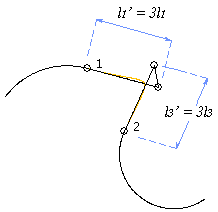
Therefore, if p1 and p2 are the weights of the two curves to be connected, l1 the length of the first segment of the definition polyline when p1 = 1 and l3 the length of the third segment of the definition polyline when p2 = 1, then the lengths of the first and third segments of the definition polyline are, respectively: l1' = p1 x l1
l3 ' = p2 x l3
Understanding this relationship is an advantage when creating a curve to connect two existing curves. You can create an initial curve with both weights equal to 1, so that you can inspect the length of the "unit" sections l1 and l3, and then assign new weights to the first and second curve which act as multiples of the unit sections.
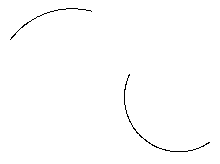
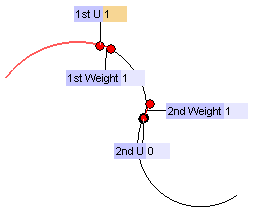
 to create the following curve.
to create the following curve.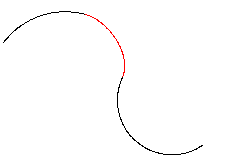
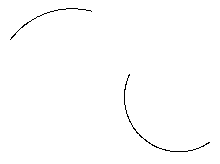
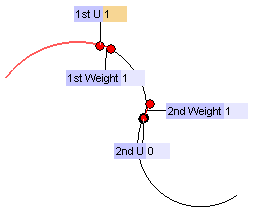
 to create the following curve.
to create the following curve.