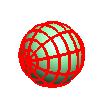
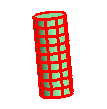
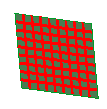
An isoparametric curve of a surface is a curve obtained by varying one of the two surface parameters from 0 to 1, while leaving the value of the other parameter unchanged. Thus, all the points of a surface isoparametric curve have the same value for either the u parameter (iso u) or for the v parameter (iso v).
Note that when u=0, u=1, v=0, and v=1, the resulting isoparametric curves are the boundary curves of the surface (if the surface is not a trimmed surface). Also note the following situations:
| For a spherical surface, the isoparametric curves relative to the u parameter are the meridian circles, while those relative to the v parameter are the parallel circles. | 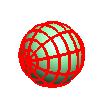 |
| For a ruled surface, the isoparametric curves relative to the u parameter are the generators, while those relative to the v parameter are the base curves. | 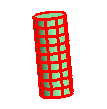 |
| For a plane, the isoparametric curves in u and v are straight lines in perpendicular directions. | 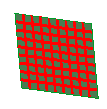 |
To create isoparametric curves, use the Isoparametric Curve command.
Please observe that when you create a surface, it is generally displayed using a certain number of curves — unless the display mode is Shaded (![]() ).
).
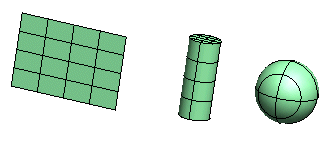
Those curves are isoparametric curves of the surface (whose number and appearance can be defined or modified by setting the proper parameters in the Curve/Surface category of the System Options) which are used just to display the surface and do not exist as separate entities in the model.