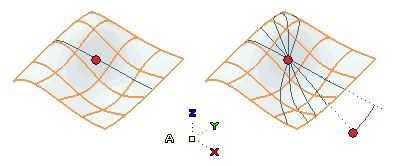Insert Curve
Curve Geodesic
Geodesic
The Geodesic Curve command enables you to create geodesic curves on a surface. It represents the shortest path between points on the surface.
To create the geodesic curve you need to define the point on the surface through which the geodesic curve must pass and the direction of the geodesic curve at its initial point.
On starting the command, select the surfaces (for the Surfaces selector) over which the geodesic curve is to be created.
A geodesic curve is immediately created passing through the point at which you select the surface. To change the point, you can drag the red handle displayed over it or enter the U and V parameter values in the respective mini-dialog boxes.
The direction of the geodesic curve at its starting point can be defined by using the Direction option. Refer to the "How to Define an Axis or a Line" document for details.
Using the Geodesic Curve command you can create multiple radial geodesics simultaneously. To do so, enter the required number of geodesics in the No. of Geodesics text box displayed in the Graphics Area. The angle between the geodesic curves can be defined in the Angle mini-dialog box.
The geodesic curves can be created as COS, which keep a link to the surfaces they are created on.
The following image shows single and multiple geodesic curves being created over the surface in X-direction.