All the Configuration Manager functionalities can be accessed from Tools
 Configuration Manager
Configuration Manager ..., when no document is open.
..., when no document is open.Prerequisite for this job is to perform Save a configuration job.
| Note All the Configuration Manager functionalities can be accessed from Tools  Configuration Manager Configuration Manager ..., when no document is open. ..., when no document is open. |
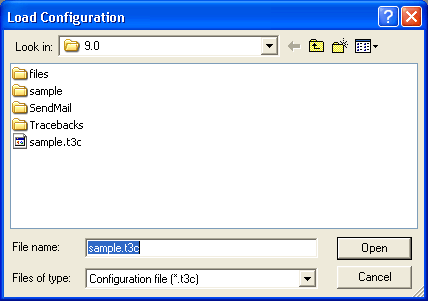
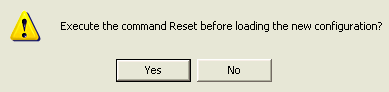
 and start it again. Exit now?"
and start it again. Exit now?"