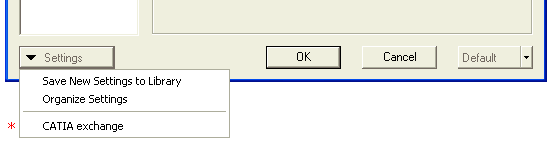
The Settings command imparts its functionality both for Converter options as well as Hole Table options. In both cases it enables you to manage the settings made for the respective functionalities.
The Settings command enables you to save and recall different settings when converting to and from formats.
You can find this command in the Converter Options window when loading (see Open and Insert from File) or saving (see Save and Save As) files in different formats.
By maintaining a library of settings, you can quickly recall the one optimized for the situation you are confronted with. You can, for example, store optimized settings to exchange data with different CAD systems or customers.
On selecting the Settings button, it displays a pull-down menu with two options followed by the pre-saved settings*, if any:
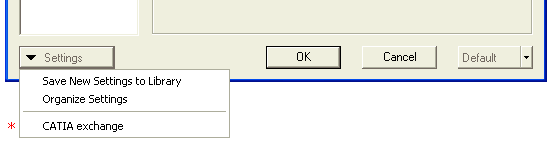
The Settings command enables you to redefine, save, organize and recall different customized setting configurations. You can find this command in the Organize Hole Table - Options and Part List Options dialog box.
On selecting the Settings button, it displays a pull-down menu with two options followed by the pre-saved settings*, if any:
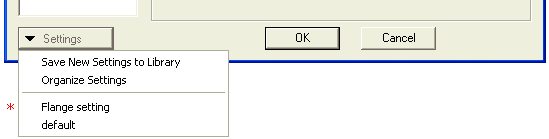
| Note On opening the dialog box for the very first time, it opens with the default setting; all subsequent times, it opens with the last saved configuration for the current drawing file. |