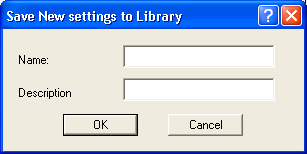
If you enter the name of an existing set, you will be prompted for overwriting the existing one.
The Save New Settings to Library command enables you to save the current settings to the library with a given name so that you can recall them with the Settings command.
The command displays the Save New settings to Library dialog box in which you have to specify the name and description for the saved settings.
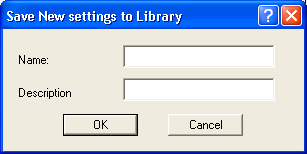
If you enter the name of an existing set, you will be prompted for overwriting the existing one.
Click OK to close the dialog box and add the new settings to the library or Cancel to close the dialog without storing them.