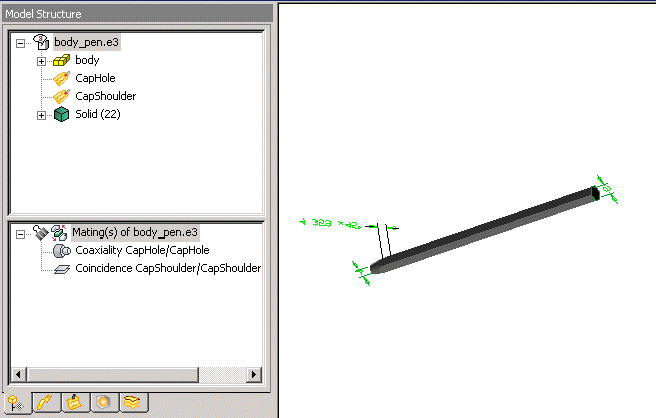
The Symbolic References in the stilo_blue.e3 model were placed exactly as the ones in the original component and the new body fits in totally with the rear end cap.
| 4.1 | In the file selection box that is displayed, select the model of the new body — named stilo_blue.e3 — that is going to replace the transparent one. Click Open for confirmation.
The Symbolic References in the stilo_blue.e3 model were placed exactly as the ones in the original component and the new body fits in totally with the rear end cap. |
| 5.1 | The |