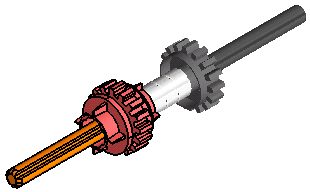
Please refer to Checking interferences in an assembly for the general information on how to check interferences by performing the Check Interferences command.
Suppose you wish to check interferences among groups of the parts collected in Group 1, marked in a reddish color, and the one making up Group 2, highlighted in orange, as shown in the following illustration.
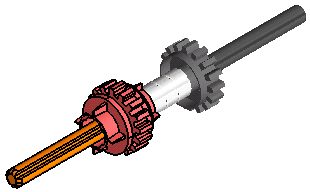
In this specific case, when you click  (Compute), no interference is found, because there is no interference between the two sets of objects, even if the objects of the first group are certainly intersected.
(Compute), no interference is found, because there is no interference between the two sets of objects, even if the objects of the first group are certainly intersected.
On the other hand, if you select the Inside groups option from the drop-down list of the Check mode option, and calculate interferences, the interferences between the two objects of the first group are detected, because this time you asked for interferences inside groups.
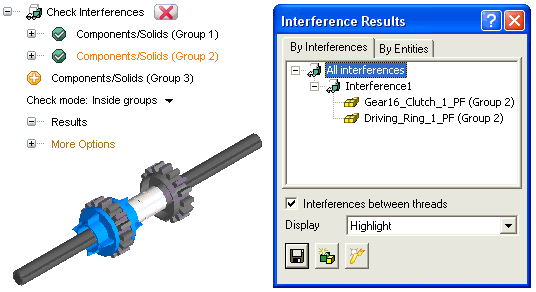
| In order to calculate the interferences of the two objects marked in a reddish color in the first illustration, placing the two objects in two separated groups (Group 1 and Group 2) and checking interferences with the Among groups option is equivalent to placing both objects in a unique group, checking interferences with the Inside groups option. |