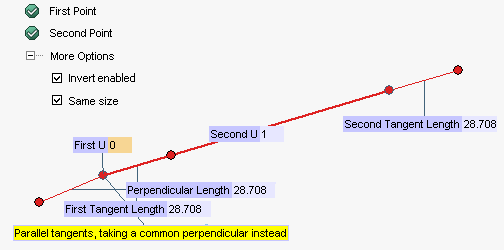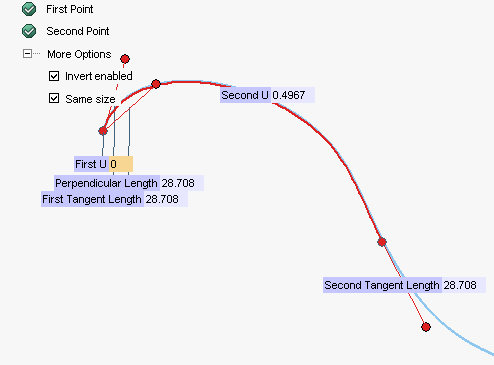
You can easily redefine:
- The position of both selected points on the curves by using the corresponding handles or by typing the curve parameter value into the First U and Second U boxes respectively.
- The length of the tangent and of the perpendicular line in the first point selected by using the corresponding handles or by typing the length values in the boxes First Tangent Length and Perpendicular Length.
- The length of the tangent line in the second point selected can be modified by using the corresponding handle or by typing a different value into the Second Tangent Length box.
Additional options are available under More Options.
| Invert enabled | When checked, double-clicking on the handles of the tangent/perpendicular lines enables you to invert their direction. When not checked, the direction cannot be inverted. |
| Same Size | When checked, the size of the lines is the same for all: if you change one, all will be modified accordingly. When not checked, the length behavior depends on the value of the Same Ratio check box which shows up in that case. |
| Same Ratio | If checked, when you modify the length of one line, the length of each of the other two is automatically modified in order to maintain the original ratio unchanged. When not checked, each line length can be modified separately and independently of the others.
If both Same Size and Same Ratio are unchecked, you will get the actual value for the tangent length. |
 or
or  to confirm your selections and create the tangent vectors at the selected points and the common perpendicular line.
to confirm your selections and create the tangent vectors at the selected points and the common perpendicular line.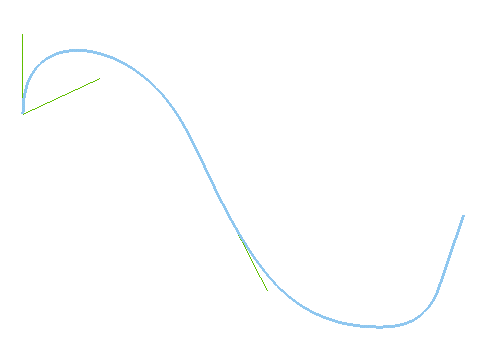
Please note that in case the tangents at the two selected points are parallel (as in the following example, in which we selected the two endpoints of a line), a proper message is displayed.