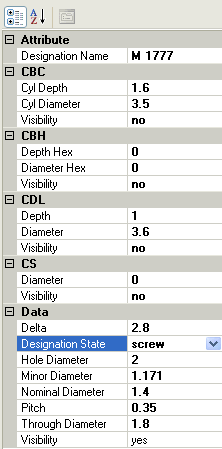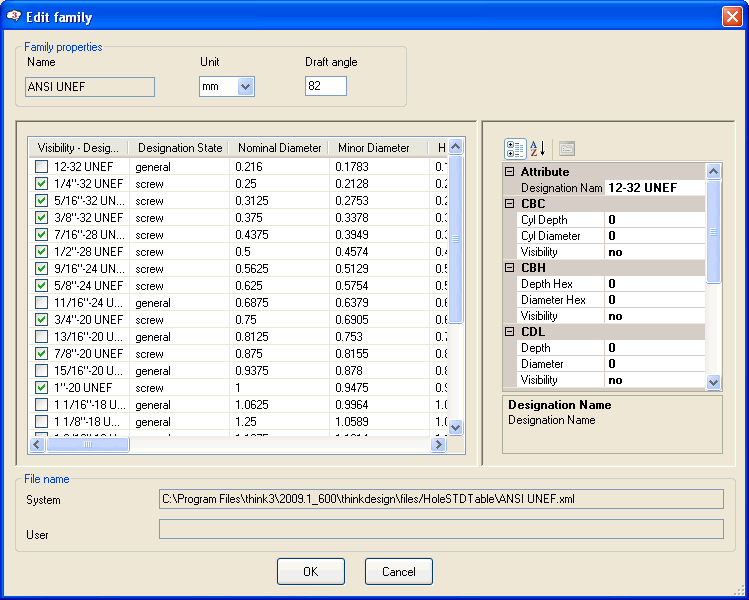
The XML Editor tool enables you to tailor the existing parameters of the standard hole in the system files. Also, you will be able to add new thread forms as per your requirement. Before understanding the usage of the XML Editor for customization of the standard hole parameters, you should be acquitted of the configuration concept.
On starting the tool, the XMLEditor dialog box is displayed with multiple commands. The Hole STD Table command enables you to add new thread forms and customize the parameters of the standard thread forms. Select the Hole STD Table command from the menu bar to display the XMLEditor - [Hole STD Table] dialog box. The dialog box consists of six columns, as follows:
| Visibility - Family name | Enlists standard thread forms. |
| File Name | Enlists the file names with respective to each type of thread form. |
| Number of Designations | Displays the total numbers of default designations associated with each thread form. |
| Unit of Measure | Displays the unit of measurement of each thread form. |
| Draft Angle | Displays the draft angle of each thread form. |
| Section | Displays System for all the standard thread forms and User for the new or modified thread forms. |
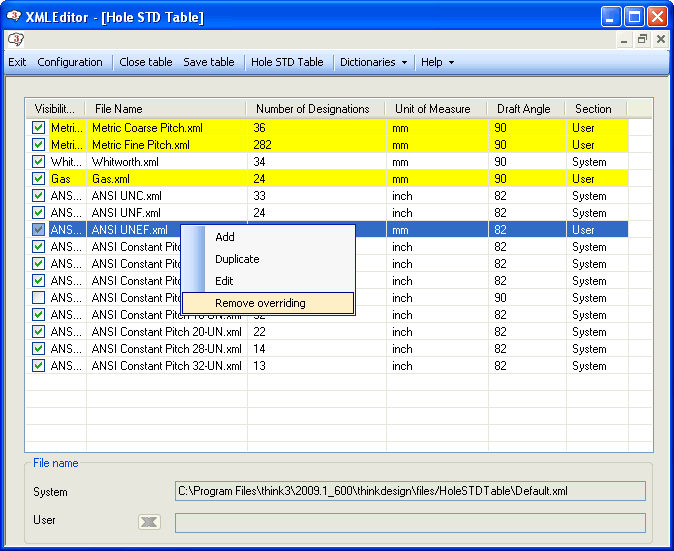
On right clicking the thread form row to be modified; the context menu is displayed with three options. In case of already modified thread form four options will be available, as shown in the image above:
| Add | On selecting this option, the XMLEditor dialog box is displayed. You need to enter the name of the new thread form in the Name edit box and click OK. The new thread form will be added in the list but without any data in it. You need to add data by using the Edit family dialog box. |
| Duplicate | On selecting this option the XMLEditor dialog box is displayed. You need to enter the name of the thread form in the Name edit box and click OK. It duplicates all the data of the existing thread form. |
| Edit | Enables you to modify the parameters of the existing thread forms. |
| Remove overriding | Enables you to remove the selected user item and restore the system item. The command is available only on modified system items. |
On selecting the Edit option, the Edit family dialog box is displayed, as shown in the image below. The options in the Edit family dialog box are as following:
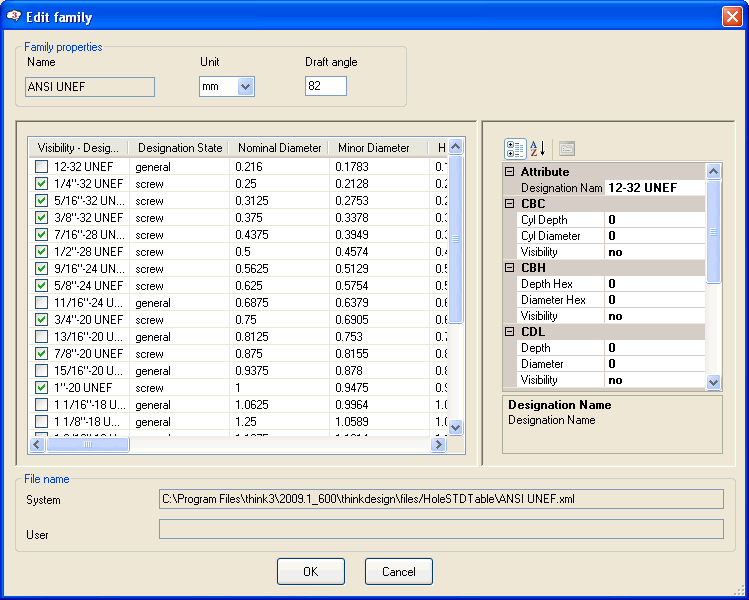
| Name | Displays the thread form name that has to be modified. You cannot change the name of the default standard thread forms. |
| Unit | Enables you to select the unit to be applied for the new or modified thread form. |
| Draft | Enables you to specify the draft angle for the selected thread form. |
 ) button and select the Categorized (
) button and select the Categorized ( ) to classify the parameters in categorized form. The parameter you select from their respective node will get display in the bottom area of the right pane of the Edit family dialog box.
) to classify the parameters in categorized form. The parameter you select from their respective node will get display in the bottom area of the right pane of the Edit family dialog box.