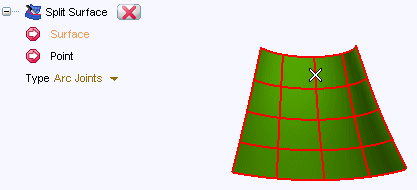
to change the selected surface, right-click on Surface, choose Reset in the context menu and select another surface.
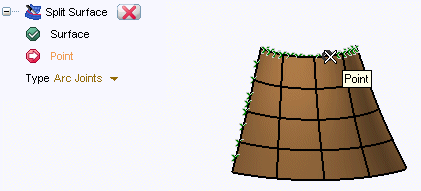
A preview of the isoparametric curve is immediately displayed.
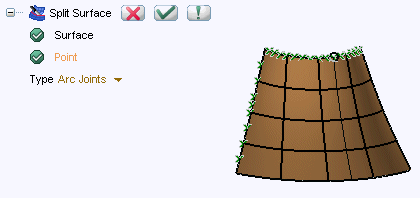
To change the selected arc joint, right-click on Point, choose Reset in the context menu and select another one.
 or
or  to confirm your selections and split the surface.
to confirm your selections and split the surface.
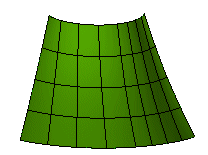
Click
 to discard your changes.
to discard your changes.