



Modify Surface
Surface Convert to NURBS
Convert to NURBS
The Convert Surface to NURBS command enables you to convert one or more surfaces into NURBS entities.
After selecting the surfaces to be modified (the Surfaces item in the selection list will turn to green), three different conversion methods can be selected in the Fix drop-down list: Tolerance, Parameters and Advanced.
| Cont. U | Enables you to define the degree of continuity of the resulting surface along its U parametric direction. |
| Cont. V | Enables you to define the degree of continuity of the resulting surface along its V parametric direction. |
| Arcs U | Enables you to define the number of arcs of the resulting surface along its U parametric direction. |
| Arcs V | Enables you to define the number of arcs of the resulting surface along its V parametric direction. |
| Deg. U | Enables you to define the degree of the resulting surface along its U parametric direction. |
| Deg. V | Enables you to define the degree of the resulting surface along its V parametric direction. |
The Show Control Points check box enables you to display a preview of the resulting surface control points at any time when the command is active.
The Show Arc Joints check box enables you to display a preview of the arc joints that you will obtain on the resulting NURBS entity. The option is active only after you have selected the Preview (  ) button.
) button.
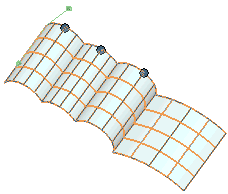
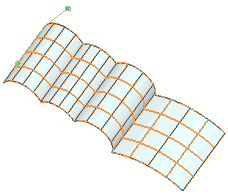
The type of the resulting surfaces can be chosen through the Output type drop-down list under More Options: you can obtain a single NURBS surface or a set of single-patch surfaces (which can also be of the Bezier type). For details, see the description of the Output type drop-down list in "Using additional conversion options (More Options)".
Appropriate yellow warnings are displayed on the model before applying the command, just by using the appropriate warning button (  ), so as to enable you to do the necessary adjustments.
), so as to enable you to do the necessary adjustments.
| Associative Mode The surfaces created using this command can be associative: associative surfaces are Skins, that is open solids, retaining a link to the base entities, so that if you modify the base entities the surfaces will be modified accordingly; they have a history and are displayed in the Model Structure. See "Associative Surfaces (Skins) for details. |