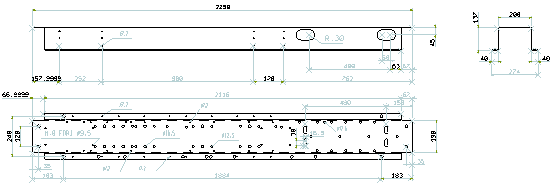
Let's see how you can generate complex models by using a solid Intersection operation.
The following example shows you how you can generate a model requiring several processing operations (such as pockets and holes) by using a single Intersection operation. In this case you start from a 2D table and, using its geometric elements, you obtain two models. These two models, once intersected, produce the finished object.
From the two 2D views you can retrieve (by importing them into a 3D model) the 3D curves you need.
The two solids can then be generated by means of a linear sweep.
On the object obtained from the two linear sweep operations you can execute a Boolean Intersection and generate a model, containing several pockets and holes, which is at the same time simple and easy to manage. Please note that no parameter nor constraint was needed since the object had already been designed in the 2D environment.
The think3 application, however, allows you to add constraints (both geometrical and dimensional) also at a later stage, so that you can modify the object parametrically, working on its profiles.