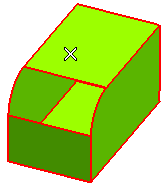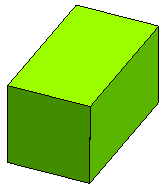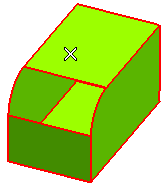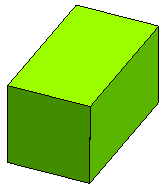Closing an Open Solid
The following illustration explains a situation where you will close an open solid by using the
command. Open the ISM_closure.e3 file available in the Samples folder of your think3 installation and follow the steps given below.
- Invoke the command.
- Select the open solid for the Base Skin selector.
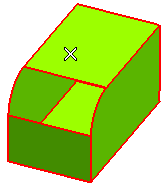
- Ensure that the Mode has been set to
Global.
- Apply the command to form a perfectly close solid.
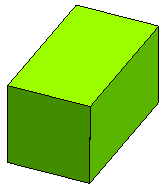
In some cases the default extension is not enough to close the solid. In such case the command fails but it is possible to increase the extension by specifying a value for the Extension Factor.
Related Topics