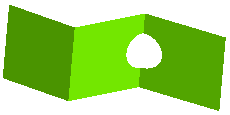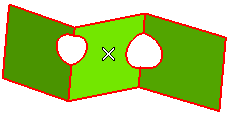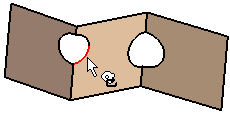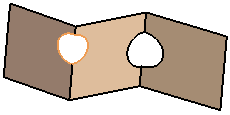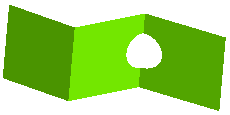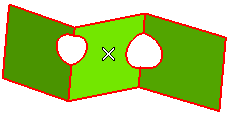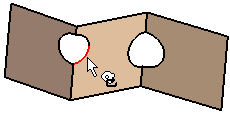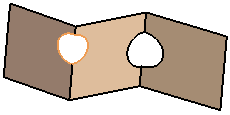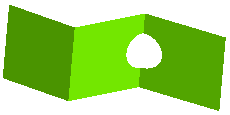Selective Closure of Open Loops
The following illustration explains a situation where you will selectively close a loop present in a open solid (skin) by using the command. Open the ISM_selective_closure.e3 file available in the Samples folder of your think3 installation and follow the steps given below.
- Invoke the command.
- Select the skin for the Base Skin selector.
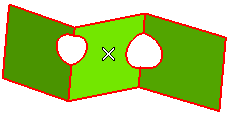
- Set the Mode to
Local.
- For the Edges selector, select the edges of the open loops to be closed.
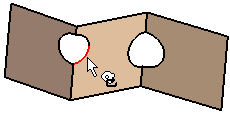
- Note that even if a portion of the loop is selected, the complete loop gets selected automatically.
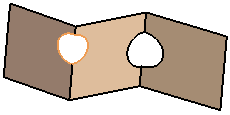
- Apply the command to extend the faces and close the open loop.