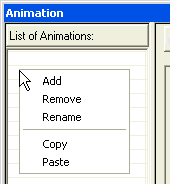
The Animation List displays all the animations available for the model. Individual animation can be activated by clicking on its name. The following operations can be done in the animation list:
The List of Animations: is initially empty. Right-click in the list display area and select
Add from the context menu. This creates a new animation with the name Animation 1.
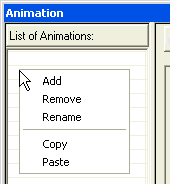
| Note If no animation is present in the animation list, all the buttons in the Animation dialog box remain frozen. |
Right-click on the name of an animation in the animation list and select Remove from the context menu. The selected animation will be deleted along with its evolutions.
Right-click on the name of an animation in the animation list and select Rename from the context menu; the animation name becomes editable. Type in the new name and press the Enter key.
Right-click on the name of an animation in the animation list and select Copy from the context menu. Now, right-click in the empty area of the animation list and select the
Paste option. The selected animation will be pasted along with its evolutions. The pasted animation can now be edited to create a new animation.
| Note The width of the animation list display area can be modified by dragging its right edge. If the edge is dragged to complete left, animation list display area becomes invisible. To make it visible again, drag the edge towards the right. Reducing the width of the animation list display area increases the visible portion of the graphical area. |