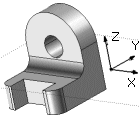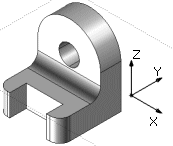The Right Front View command reorients the display so that the model is viewed as an isometric view from the right-front (along the line from coordinate 1,-1,1 to the origin) relative to the World Reference System.
For example, if you are currently viewing the model from a viewpoint similar to that shown in the illustration
the Right Front View command would reorient it so that it would appear as shown below.




 Orientation
Orientation Right Front
Right Front