



View Modify
Modify Set Direction
Set Direction
The Set Direction command enables to align the view direction with respect to a direction identified by a line, a tangent to a curve, or a perpendicular to a surface/solid face.
The Automatic mode in the Mode option of the command enables to align the model view along one of the available modes depending on the entity selected. If you select an entity such as a curve or a surface (which have more than one choice per entity type), the automatic mode will choose Normal to surface or Tangent to curve. The following illustration shows the orientation of the model view when the mode is set to Automatic:
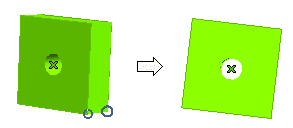
It supports command nesting i.e., the command is able to start and exit while another command is active. Furthermore, in perspective view, the user has the possibility to get closer to the selected entity (reducing the distance between camera and the target) using the Distance ratio (%) property.
Note: You can also set direction from the context menu.