



View Display
Display High Quality Shaded
High Quality Shaded
The High Quality Shaded command renders the model in a colored, shaded rendering using high quality graphics. The model is rendered with predefined environment and lighting with the effect of reflection and shadows of the model.
The default settings include a ground plane on which the reflection and shadow of the model is displayed. These settings can be changed using the options in the Document Properties - Ground category.
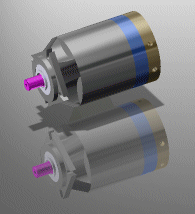
Backward compatibility: When an old file with rendering properties is loaded into the application, then the default settings will not be visible on the model. To set this file to the default settings, right-click on either the Light Studio or Environment in the Rendering tab and select the Reset to Default option from the context menu.
| Note As all the visualization commands/features are really GPU intensive, user will require a High End and Professional Graphics Cards with updated display drivers to view them properly. You can verify your graphics card by clicking the Self Tune button in Graphics - Graphics Card in the System Options tab of Options/Properties dialog box. |