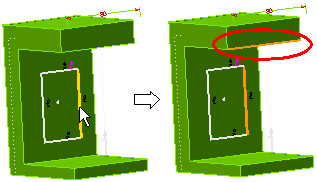
When you select the command, the external entities related to the profile are highlighted.
To start the command do the following:
The Show External Entities command enables you to highlight the external entities related to the profile.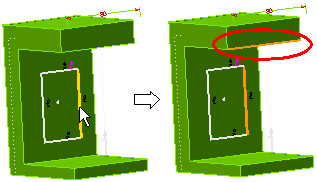
When you select the command, the external entities related to
the profile are highlighted.