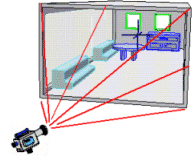
The Perspective Projection command (which you can select under View in the context menu displayed by right-clicking on an empty zone of the graphics area) enables you to change the projection mode on the current view to a perspective projection and to increase or decrease the zoom magnification so that the entire model fits exactly within the current display.
When this mode is selected, the program displays the current view of the model as a perspective projection (parallel lines appear to converge at one point in the distance).
A perspective view is created by projecting a band of lines, all of which originate at the camera, through the boundaries of the model, and onto the projection plane.
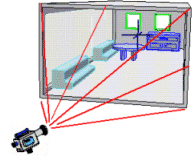
For further details, see "Orthographic and perspective views: general concepts"