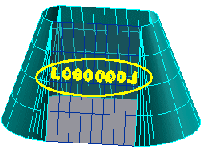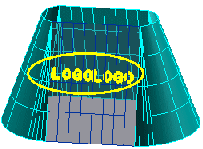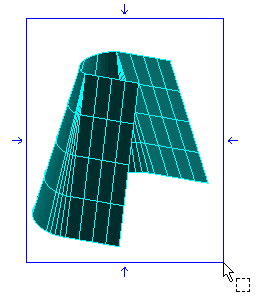
End selection by right-clicking and choosing Continue in the context menu.
To change the selected entities, right-click on Entities, select Reset in the context menu and perform selection again.
| 3 Points | To define the symmetry plane by specifying three points lying on it. Once the mode is selected, specify the points (to change the selected ones, right-click on 3 Points and select Reset in the context menu). |
| Plane | To define the symmetry plane as an existing plane or face of solid. Once the mode is selected, select the plane (to change the selected one, right-click on Plane and select Reset in the context menu). |
| Perpendicular to axis & point | To define the symmetry plane as the one perpendicular to a selected axis and through a specified point. Once the mode is selected, set the Axis mode and specify the point (to change the selected ones, right-click on Axis and/or Point and select Reset in the context menu). |
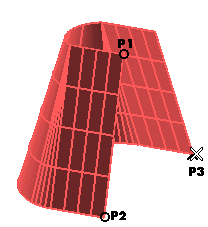
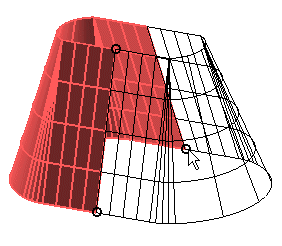
To undo the transformation you can check in the preview, before actually applying it and quitting the command, click the
 button.
button.
| Mirror texts | If selected, the whole text strings and each character will be mirrored. If not selected, only strings will be mirrored.
|
||||
| Linked copies | If selected, copies of objects with a history (such as solids, parametric entities, and reference dimensions) remain related to their source entities and are therefore subject to any changes made to the dimensions or variables of the original entities. If not selected, the copies become constant. For example, the transformation of a sweep solid loses its sweep dimensions. | ||||
| Keep Attributes | If selected, copies of objects retain the attributes (such as color, line type, and layer) of the original. If not selected, copies assume the corresponding current property values. |
 or
or  to confirm your selections and apply the transformation.
to confirm your selections and apply the transformation.
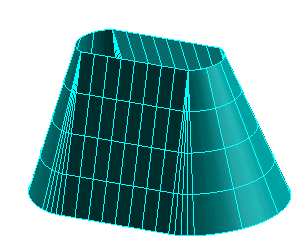
Click
 to discard your changes.
to discard your changes.