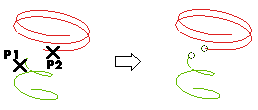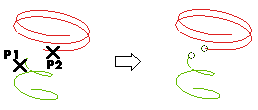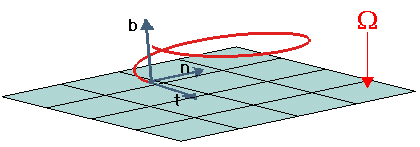Checking the continuity between two curves
After starting the Check Continuity command proceed as follows:
- In the Type drop-down list select
Curve - curve.
- Click on the two curves. Please note that the points actually used in the computation will be the curve end points which are closest to the click points. A circular marker will be displayed on each of the selected end points.
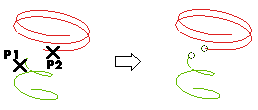
The program immediately displays the following data:
- The distance between the two curve endpoints highlighted with the circular markers
- The angle between the two tangents
- The angle between the two osculating planes (*)
- The percentage value of the curvature difference
- The percentage value of the torsion difference (**)
- The angle between the tangents of the curvature plots.
(*) The osculating plane W of a curve at one of its points is the plane formed by the principal normal (n) and the tangent to the curve at that point (t).
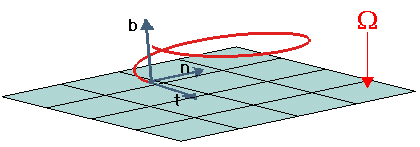
(**) Torsion is the rate of change of the osculating plane along a curve and is a measure of the deviation of a curve from a plane.