You can specify the cutting plane:
- as normal to one of the coordinate axes or to a line
- as an existing plane
- by specifying the coefficients of the Cartesian equation
- by indicating three through points
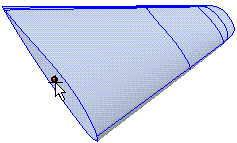
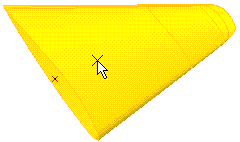
Units
- determines the units of measurements for the results
- determines the distance from one section to the next
Cubic spline interpolation
- Select this option when the surface is very regular and the
cutting planes are not "closely packed".
- Use this option when the surfaces are very irregular.