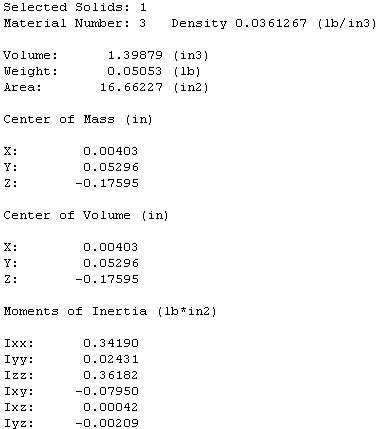To save the data obtained to a file, click the Save As button and then specify the file name and location in the Save Mass Properties to File dialog box. In the Save as type drop-down list, specify whether the data is to be saved as a Word Document (*.doc) or as a Text File (*.txt).
The contents of the data file appears as shown below: