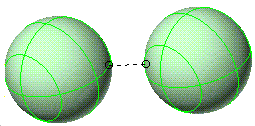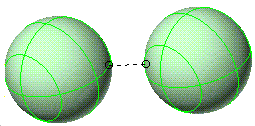Display geometric relation between a pair of surfaces
To start the Two Entities command, do one of the following:
- From the menu, choose the Two Entities command, and then select the two entities whose information you want to display.
- Select the two entities you want information about, and then right-click and select the Two Entities command from the context-sensitive pop-up menu.
If you select two surfaces, the program displays the Two Entities Info dialog box and also displays a circle around the two closest points on the surfaces, as well as a dashed line indicating the distance between them.