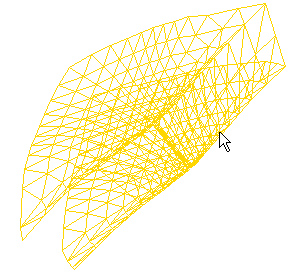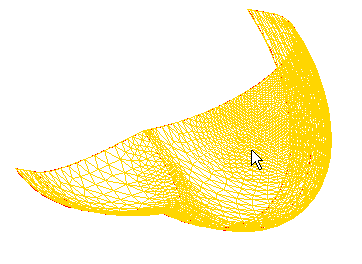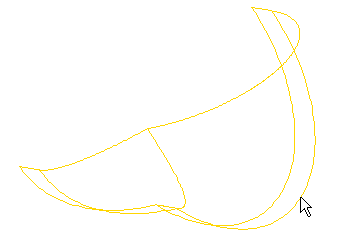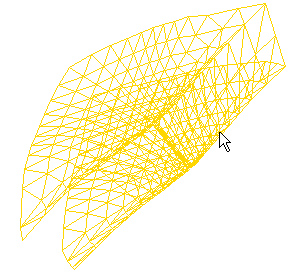
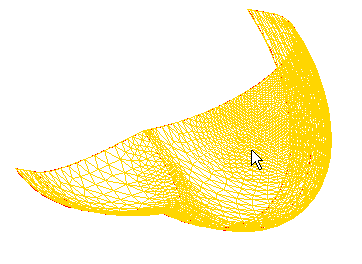
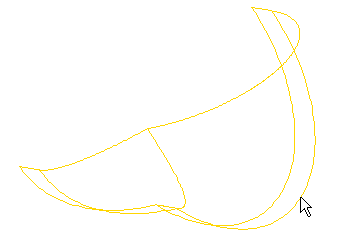
The "Mesh" entity enables you to load and treat as a single entity different control point meshes from other software packages, for example, structural analysis software (for example, STL format). The Mesh entity is composed of a variable number of polygons and vertices.
The following data about the entity are displayed:
| Topological dimension | Displays the topological dimension of the entity: 3=solid type entity (volume), 2=surface type entity, 1=linear type entity |
| Geometrical dimension | Displays the geometric dimension of the entity (generally=3) |
| Structured | This box is checked only if the mesh is structured: it has a regular topology made of consecutive lines (if the topological dimension is 1), adjacent rectangles (if the topological dimension is 2), adjacent parallelepipeds (if the topological dimension is 3) |
| Structured topology | Displays the number of elements along each topological direction |
| Homogeneous | This box is checked only if all the elements have the same number of nodes |
| Nodes x element | Displays the number of nodes for each element when the mesh is homogeneous |
| Connected components | Displays the number of topologically connected components |
| Holes by components | Displays the number of holes for each topologically connected component |
| Elements | Displays the number of elements which each entity is composed of |
| Nodes | Displays the number of vertices belonging to the entity |
| Normals | Displays the number of normals associated to the entity as a whole, since two or more normals may be associated to each vertex |
| Show | Enables you to choose whether to display data about the mesh itself or about its boundaries |
Three types of "Mesh" entities can be displayed: