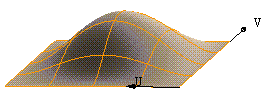Display information about a selected NURBS surface
If you select a NURBS surface, the program displays the following dialog box showing:
- Number of Control Points along both parametric directions
- Degrees of the surface along both parametric directions
- Continuity of the surface along both parametric directions
- Number of Arcs of the surface along both parametric directions
- Flags indicating if the surface is Closed, Planar
- If the surface is trimmed, the Trimmed check box will be selected and the Limiting curves and Limiting islands boxes will show the corresponding values.
It also displays arrows within the model indicating the two parametric directions.
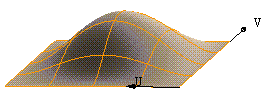
If you select the Area check box at the bottom of the dialog box, the program also displays the surface area.
The check boxes under Show enable you to display additional components of the NURBS surface:
- Control points — displays control points.
- Arcs — displays arc joints.
- Cusps — displays sharp corners
If you click on the Create points button, a point entity is created at each of the points shown.