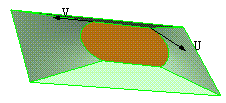Display information about a selected Coons Surface
If you select a Coons surface, the program displays a dialog box showing:
- The Surface type box, displaying "Coons surface"
- Flags indicating if the surface is Closed, Planar
- If the surface is trimmed, the Trimmed check box will be selected and the Limiting curves and Limiting islands boxes will show the corresponding values.
Arrows within the model are also displayed indicating the two parametric directions.
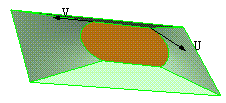
If you select the Area check box at the bottom of the dialog box, the program also displays the surface area.