If you select an arc entity, the program displays a dialog box showing:
| Center | Displays the coordinates of the center |
| Radius | Displays the length of the radius |
| Arc angle | Displays the value of the arc angle |
| Start angle | Displays the value of the start angle of the arc |
| End angle | Displays the value of the final angle of the arc |
| Length | Displays the length of the selected entity |
Numbers within the model or drawing are also displayed to identify the first and second endpoint of the arc.
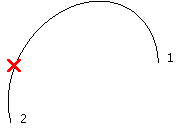
If the selected entity belongs to a shared group and the group has been rescaled (for example, if it has been created using the Group Copy command and a scale factor — different from 1 — has been specified) the Scale factor will be displayed along with the other output data.