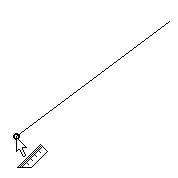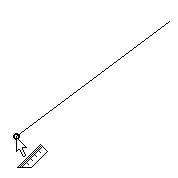Display information about a Point entity
The information displayed depends on the type of point entity you select.
- If you select a normal point entity, the program displays a dialog box containing the coordinates of the selected point entity.
- If you select a point that is a special point of an entity rather than a point entity,
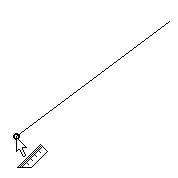
the program displays a dialog box containing the coordinates of the point and information about the special point.
- If you click in a blank portion of the graphics area, the program displays a dialog box containing the coordinates of the position you selected.